Dec 30, 2016
Heading hover hash links in JavaScript
If the title doesn’t make sense, maybe a GIF will.
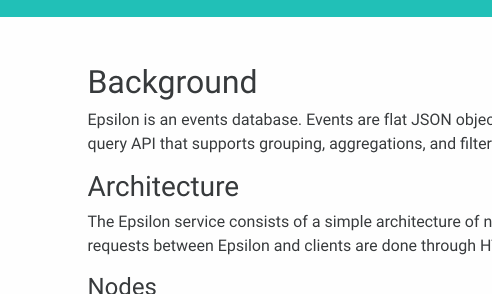
I wanted to add these to the Epsilon docs page. Here’s how I did it using JavaScript and a little bit of CSS.
This is on the bottom of every page.
// Find all headings under .content
var elems = document.querySelectorAll(
".content h1, .content h2, .content h3, .content h4, .content h5, .content h6"
);
for (var i = 0; i < elems.length; i++) {
var el = elems[i];
var id = el.id;
// Create the link
var link = document.createElement("a");
link.href = "#" + id;
link.textContent = "#";
// Add it to the heading element
el.appendChild(link);
// Set a couple of class names
link.className = "content-heading-link";
el.className = "content-heading";
}
Here’s the CSS associated with those classes:
.content-heading .content-heading-link {
visibility: hidden;
margin: 0 0.3rem;
}
.content-heading:hover .content-heading-link {
visibility: visible;
}
It would be cool to be able to do this without JavaScript, but I’m not sure how to do it using Hugo.
