Cistern v0.1.0
It’s out! You can go download a binary on the GitHub release page.
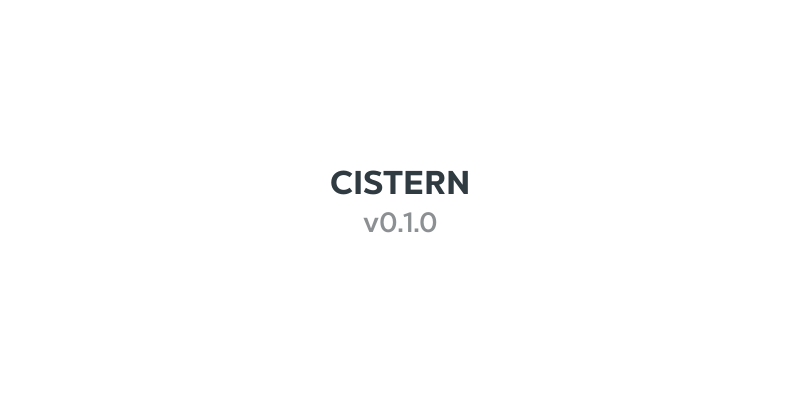
It’s a 100% rewrite (again), but this time I have a much better idea of where to take things. As I mentioned in the design notes post, there’s a bunch of work to do, and this release is a first big step in the right direction.
Brief overview
Here’s how you get started with v0.1.0 and what you can do with it. It only supports VPC Flow Logs.
Config file
Cistern uses a JSON config file. I have a single CloudWatch Logs group for my VPC Flow Logs named “flowlogs”, so this is what my config file looks like:
{
"cloudwatch_logs": [
{
"name": "flowlogs",
"flowlog": true
}
],
"retention": 3
}
Starting up Cistern
On startup, Cistern immediately pulls events from the CloudWatch Logs group to catch up to the most recent data, and then polls for new messages.
$ AWS_REGION=us-east-1 ./cistern
2017/08/01 19:32:07 Flow Logs group flowlogs: aggregated 795 events
2017/08/01 19:32:07 Flow Logs group flowlogs: aggregated 805 events
2017/08/01 19:32:07 Flow Logs group flowlogs: aggregated 877 events
2017/08/01 19:32:07 Flow Logs group flowlogs: aggregated 971 events
2017/08/01 19:32:07 Flow Logs group flowlogs: aggregated 869 events
2017/08/01 19:32:07 Flow Logs group flowlogs: aggregated 555 events
Example event
This is what the events look like. Note that not all of the fields from the Flow Log record are in this event. That’s because there’s some initial grouping done to turn several Flow Log records into a single event.
{
"_id": "1501551000000000|flowlog",
"_tag": "flowlog",
"_ts": "2017-08-01T01:30:00Z",
"bytes": 3895,
"dest_address": "10.21.155.20",
"dest_port": 36439,
"packets": 10,
"protocol": 6,
"source_address": "172.31.31.192",
"source_port": 443
}
Now that you know the structure of the events, let’s take a look at some queries.
Queries
Cistern now has a CLI program with uses the HTTP API. You can now write “queries” that resemble SQL. Cistern previously only supported time series, but v0.1.0 is built on an events architecture so you can do more fancy things like filtering, grouping and aggregation, ranking, and still generate time series!
Here’s a simple query that calculates the sum of all of the bytes fields from the Unix timestamp
1501025801 to now.
$ cistern-cli -collection flowlogs -start 1501025801 -columns 'sum(bytes)'
{
"summary": [
{
"sum(bytes)": 11439463
}
],
"query": {
"columns": [
{
"aggregate": "sum",
"name": "bytes"
}
],
"descending": false,
"time_range": {
"end": "2017-08-01T19:37:03-04:00",
"start": "2017-07-25T19:36:41-04:00"
}
}
}
(The query section of the output is the JSON representation of the query, and it’s only
used for debugging. I’ll omit that section for the rest of my examples.)
I can aggregate multiple columns at the same time too.
count(_id) just counts the number of events, like count(*).
$ cistern-cli -collection flowlogs -start 1501025801 \
-columns 'sum(bytes), count(_id), max(packets), max(bytes)'
{
"summary": [
{
"count(_id)": 893,
"max(bytes)": 219376,
"max(packets)": 180,
"sum(bytes)": 11439463
}
]
}
I can also group these aggregates by another field, like protocol.
Now I can see the breakdown of those aggregates by TCP, UDP, and ICMP events.
$ cistern-cli -collection flowlogs -start 1501025801 \
-columns 'sum(bytes), count(_id), max(packets), max(bytes)' \
-group 'protocol'
{
"summary": [
{
"count(_id)": 823,
"max(bytes)": 219376,
"max(packets)": 180,
"protocol": 6,
"sum(bytes)": 11429888
},
{
"count(_id)": 57,
"max(bytes)": 1280,
"max(packets)": 7,
"protocol": 17,
"sum(bytes)": 8557
},
{
"count(_id)": 13,
"max(bytes)": 107,
"max(packets)": 2,
"protocol": 1,
"sum(bytes)": 1018
}
]
}
I’m also not limited to a single field to group by. Maybe I’m interested in the aggregates
grouped by source address and destination address. But that could generate a lot of groups,
so I can trim down my results by passing in an order-by parameter, as well as a limit.
Now I’m getting the top 3 (source, destination) groups by total bytes.
$ cistern-cli -collection flowlogs -start 1501025801 \
-columns 'sum(bytes), count(_id), max(packets), max(bytes)' \
-group 'source_address, dest_address' \
-order-by 'sum(bytes)' \
-limit 3 \
-descending
{
"summary": [
{
"count(_id)": 111,
"dest_address": "52.54.154.173",
"max(bytes)": 217333,
"max(packets)": 180,
"source_address": "172.31.31.192",
"sum(bytes)": 6000569
},
{
"count(_id)": 49,
"dest_address": "52.54.236.132",
"max(bytes)": 219376,
"max(packets)": 177,
"source_address": "172.31.31.192",
"sum(bytes)": 3110402
},
{
"count(_id)": 128,
"dest_address": "172.31.31.192",
"max(bytes)": 21338,
"max(packets)": 73,
"source_address": "52.54.154.173",
"sum(bytes)": 756098
}
]
}
Finally, we can’t forget about time series! Here’s an example where I’m grouping by
protocol and aggregating the sum of packets and bytes in 24h (24 hour) ranges.
I also added a filter which only selects events where the source_address is "172.31.31.192".
$ cistern-cli -collection flowlogs -start 1501025801 \
-columns 'sum(packets), sum(bytes)' \
-group 'protocol' \
-point-size 24h \
-filters 'source_address eq "172.31.31.192"'
{
"summary": [
{
"protocol": 17,
"sum(bytes)": 532,
"sum(packets)": 7
},
{
"protocol": 1,
"sum(bytes)": 136,
"sum(packets)": 4
},
{
"protocol": 6,
"sum(bytes)": 9898528,
"sum(packets)": 12995
}
],
"series": [
{
"_ts": "2017-07-25T00:00:00Z",
"protocol": 6,
"sum(bytes)": 2497,
"sum(packets)": 18
},
{
"_ts": "2017-07-26T00:00:00Z",
"protocol": 17,
"sum(bytes)": 76,
"sum(packets)": 1
},
{
"_ts": "2017-07-26T00:00:00Z",
"protocol": 6,
"sum(bytes)": 1090358,
"sum(packets)": 1786
},
{
"_ts": "2017-07-27T00:00:00Z",
"protocol": 6,
"sum(bytes)": 2357328,
"sum(packets)": 2706
},
{
"_ts": "2017-07-28T00:00:00Z",
"protocol": 1,
"sum(bytes)": 68,
"sum(packets)": 2
},
// ...
]
}
Up next
The next release will still focus on AWS CloudWatch Logs, but will support generic JSON log messages, so you can run the same kinds of queries I just demonstrated on any JSON objects. That’s the kind of feature I’d really like to use on a daily basis.
